Solution for 1018 JET_errReadVerifyFailure Checksum Error
Mansi Gupta | October 11th, 2017 | Exchange Server
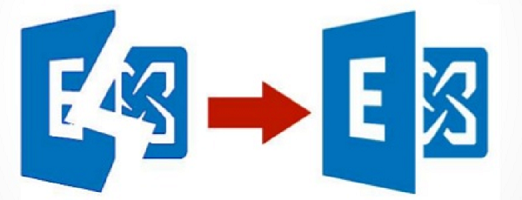
Besides of its popularity, exchange server is also in a buzz because of its problems and errors. Issues like dirty shutdown, sending & receiving an error, various jet errors are being experienced by the users. Among of them, some may lead to Exchange server failure. Therefore each execution maintains a checksum report showing the status. In case of problem checksum creates a report like “A database read has failed verification due to checksum mismatch”.
In the same manner Jet error 1018 “JET_errReadVerifyFailure” is encountered by the user which also defines that the Exchange store files may have got corrupted and needs to be resolved with caution.
What is Jet checksum error 1018?
Exchange Jet error 1018 “JET_errReadVerifyFailure” occurs when there is some page-level corruption in the Exchange EDB files. This error is usually encountered during the online backup file creation and results in a checksum error. Mostly the checksum error is triggered when there is some problem while establishing the connection. Therefore, the error causes the problem in storing and retrieving data from Exchange database and also cause authentication failure.
To fix this error, the user can use a manual approach or use a direct professional tool for an easy and effortless solution. An EDB repair tool will help you overcome the situation of JET_errReadVerifyFailure by recovering the entire database. While for manual solutions, the methods are also discussed further in the blog. But first, let's see the possible causes and precautions taken to avoid the error.
Common Reason behind Exchange Error 1018
There are many reasons responsible for facing this Jet Exchange error. Some of them are mentioned below:
- Checksum created while an operation is executed on the database and does not match the previously stored value.
- When the incorrect checksum is calculated in the first instance by the exchange server, then the error is encountered.
- When a correct checksum is created but is written at an incorrect location then also this situation is faced by the user.
- Any error or problem related to NTFS file system can also lead to the error.
Precautions to avoid Exchange 1018 jet_errreadverifyfailure checksum error
- Inspect Log events frequently to avoid any loss of files and damage
- Timely upgrade and troubleshoot the hardware issues as it can be a factor for Exchange server damage. Therefore, make sure that your hardware is healthy.
- Maintain a backup of current data files which can help in case of any disaster. You can perform disaster recovery very easily if you have recent and healthy file backup.
- Perform System diagnostic test to scan the disk bad sector and troubleshoot them with precession.
Fix Exchange Jet error 1018 - “JET_errReadVerifyFailure”
After confirming the occurrence of error 1018 in Exchange 2013, 2010 & 2007 you can use Eseutil utility to resolve the page level of Exchange file corruption. This in-built tool for recovery of EDB files is itself suggested by Microsoft.
Hence you can perform the following manual method to remove the error in the database.
- Restore Database from its online backup
Exchange database and transaction log files can be recovered from an online backup. This is possible because Exchange terminates the backup procedure when 1018 error occurs. Due to this the data files does not get corrupted. Windows Server backup can be used to achieve the desired result. - Use Eseutil command to repair the database
Firstly take the backup of database irrespective of it is corrupted or not. Now use Eseutil /p command in order to discard the damaged pages. This will delete those defected pages in order to remove the corruption.
But here the work is not complete, as after successfully using /p command you still need to check the database. And also perform defragmentation to remove the white spaces created while repair. This can be done by using Eseutil /d command. - Run Eseutil /d command
Run the command to correct the logical numbering of the pages stored in the database and also to adjust the white spaces. Exchange server automatically defragments the files but of only an online database.
After completion of the manual process, the Exchange Error 1018 will be resolved. But there can be some difficulties faced during its implementation. As its execution requires some technical expertise which very exchange user may not have. Hence, be sure before using these cmdlet on your Exchange server.
Conclusion
It is clear that the jet Exchange errors are difficult to handle and cause an adverse effect when mishandled. Also, the above manual method used is quite lengthy to solve Jet error 1018 - “JET_errReadVerifyFailure” in exchange server 2013, 2010, 2007. Hence is apt to use a professional utility to recover data from corrupted private and public EDB files.
